Tally Course: A Complete Guide for Students
About the Tally Course
An organized curriculum called a Tally course teaches professionals and students how to manage financial and company data using Tally accounting software. Essential subjects including bookkeeping, inventory control, payroll, taxes (including GST), and creating different financial reports are usually included in the course. It starts with fundamental accounting ideas and moves on to more sophisticated capabilities seen in Tally ERP 9 and TallyPrime editions.
Duration: Depending on the course level (approximately 6 months)
Fees: 3,000 to ₹15,000 (depending on the institute).
Eligibility criteria for a Tally course
- Minimum: 10+2 (Higher Secondary/Intermediate) from a recognized board
- It might be simpler for students with a background in accounting, business studies, or commerce to comprehend the ideas.
Certification of Tally course
After completion, the majority of institutions grant certificates. Official certification tests are also offered by Tally Solutions.
What is TallyPrime

The newest iteration of the Tally accounting software, TallyPrime, was created to provide a more robust and user-friendly experience for handling company finances. With a more contemporary and intuitive design, it expands on the capabilities of its predecessor, Tally ERP 9, making it easier to do tasks like transaction recording, inventory management, GST return filing, and financial report generation.
Why We Should Study Tally
- High demand among small and medium-sized enterprises
- Crucial for finance professionals and accountants
- User-friendly interface
- Software that supports GST
- aids in overseeing all corporate operations
Curriculum for the Tally Course (Overview of Modules)
Basic Accounting: Overview of Accounting
- Introduction of Accounting
- Establishment of a Company in Tally
- Group Creation & Ledger
- (Sales, Purchase, Payment, Receipt, etc.) Voucher Entry
Inventory Management
- Creation of Stock Items
- Measurement Units
- Vouchers for Inventory
- Stock Groups and Categories
GST (Goods & Services Tax)
- Enabling GST in Tally
- GST Master creation (HSN/SAC codes)
- GST Bill
- GST Reports and Returns
Banking Feature
- Reconciliation of Banks
- Printing checks
- Payment Advice & Deposit Slip
- Electronic Payments
Payroll Management
- Details of the Employee
- Configuration of Salary
- Heads of Attendance and Pay
- Reports on Payroll
TDS and TCS (Tax Deducted/Collected at Source)
- Configuring TDS
- TCS Submissions
- Filing a Return
- Configuring TDS
- TCS Submissions
Filing a Return
- Balance Sheet
- Earnings and Losses
- Bank Book/Cash
- Analysis of Ratios
Advanced Features
- Control of Security and User Access
- Make a backup and restore
- Divided Company Information
- Cost Categories & Cost Centers
Career Opportunities
- Operator for Tally
- Tax Advisor (GST/TDS)
- Administrative Executive
- A junior accountant

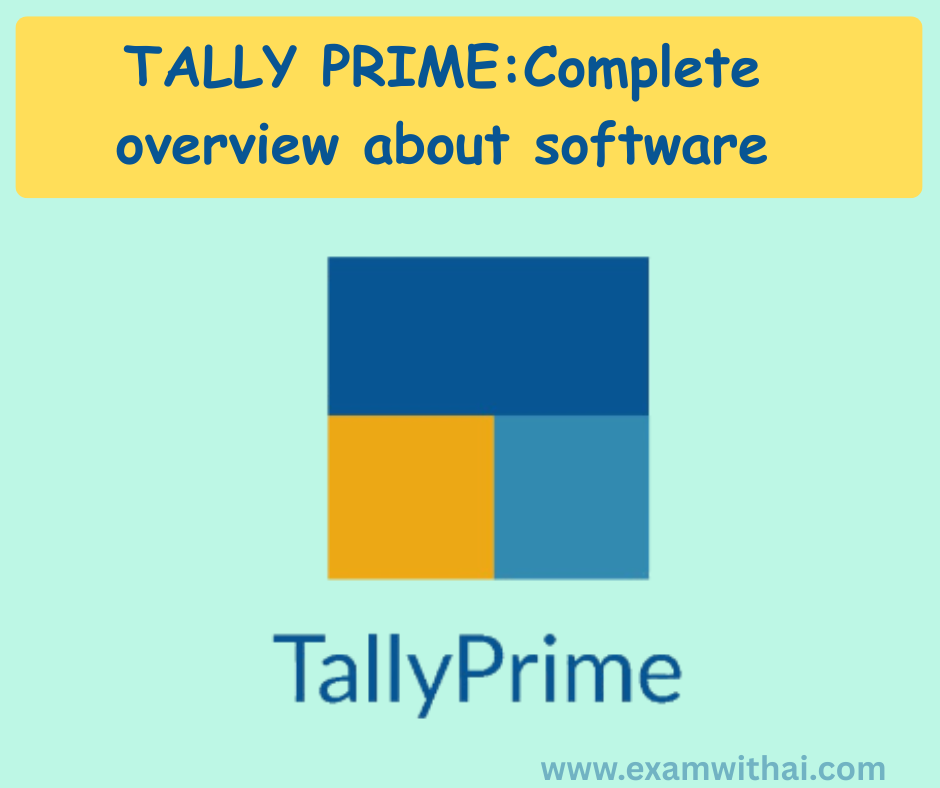

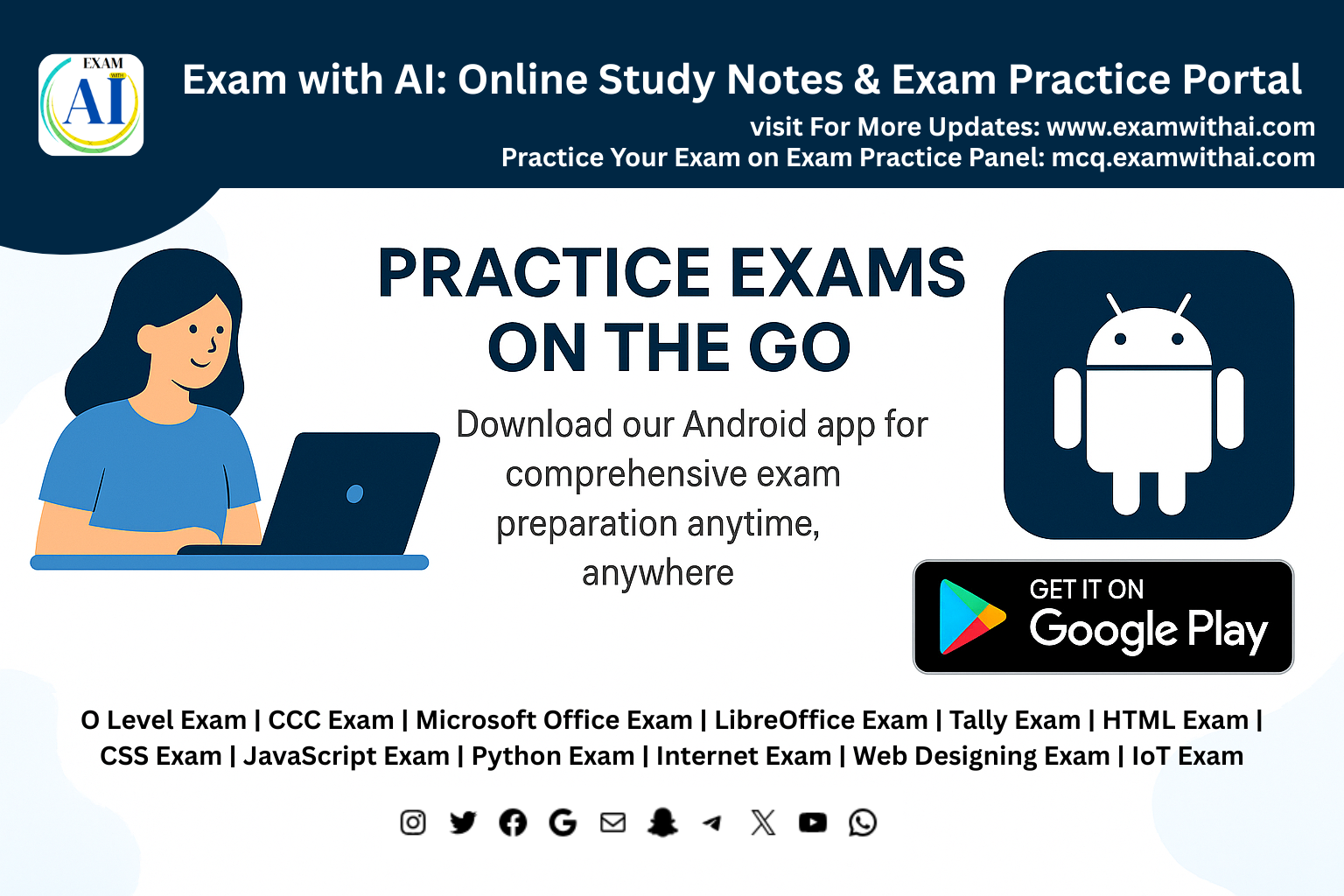
[…] Also know: About tally course […]