Study Hub – Notes, MCQs & Mock Exams | ExamWithAI
Welcome to Exam With AI—your best portal for O Level CCC Exam Practice with free notes, MCQs, mock tests, and practical learning. Start your O Level CCC Exam practice with easy-to-understand notes. Whether you are preparing for CCC, O Level, or other computer courses, Exam With AI provides simple explanations, instant evaluation, and a smooth learning experience. Start your exam preparation today with step-by-step notes, solved questions, and online mock tests that match the latest syllabus. Boost your score, clear your basics, and stay exam-ready with the most trusted digital learning platform. Prepare anytime, anywhere with Exam With AI and achieve your goal in the O Level Exam 2026.
Prepare for the O Level Exam By NIELIT R5.1 Syllabus

M1 R5.1 – Information Technology and Network Basics

M2 R5.1 – Web Designing & Publishing

M3 R5.1 – Programming and Problem Solving Through Python

M4 R5.1 – Internet of Things and its Applications

O Level Projects
Prepare for the CCC Exam By NIELIT Syllabus

CCC Exam Syllabus Notes

CCC Exam Important Key Points

CCC Exam Mock Test
Computer Courses Offered by EwAI

NIELIT’s O Level Course

NIELIT’s CCC Course

Microsoft Office Course

Tally Prime Course
Software Study Notes Offered by EwAI

Microsoft Office

LibreOffice

Tally Prime

Photoshop

View All Notes
Our Recent Articles
-

Python in 2026: Real-World Applications You Must Know
Python is one of the most popular programming languages available… Read Article
-

3 Web Development Paths: Frontend, Backend, Full Stack
Web development is one of the most popular career options… Read Article
-
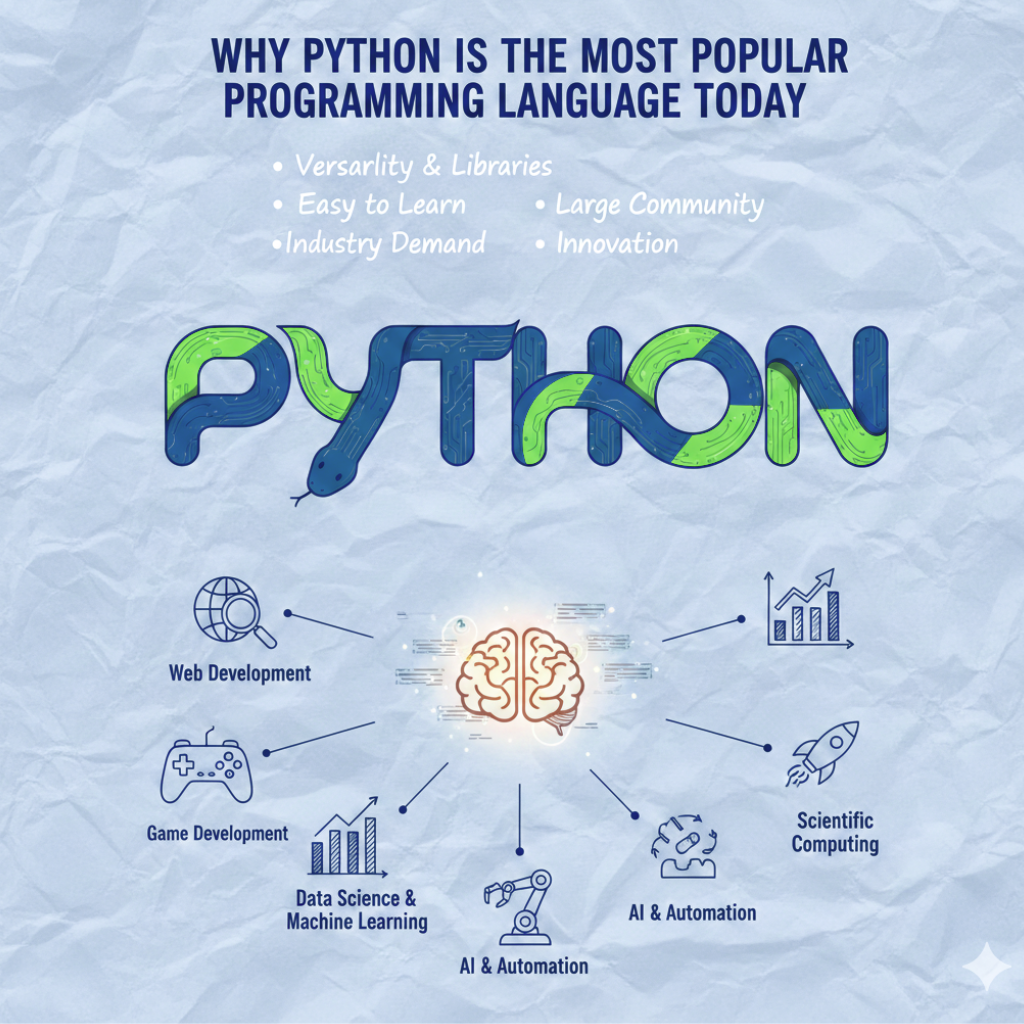
Why Python Is So Popular in 2026
Python is one of the most widely used programming languages… Read Article
-

Web Development Is Important for IT Students
Web development is the process of designing, developing, and maintaining… Read Article
Meet Our Team Members

Er, Ms. Anshima
Graphics Designer

Er, Ms. Kusum
YouTube Marketing

Er, Ms. Saloni
Social Media Executive
Download the ExamWithAI Android App
Prepare for CCC & O Level exams anytime, anywhere with our powerful Android app. Access notes, MCQs, mock tests, previous papers, and AI-powered study tools—all in one place. Fast, simple, and perfect for exam-ready students.
Free Notes & Study Material:
- Topic-wise MCQs & Explanations
- Real Exam-Style Mock Tests
- Bilingual: Hindi and English
- Smart AI Tools for Faster Learning
- Performance Tracking
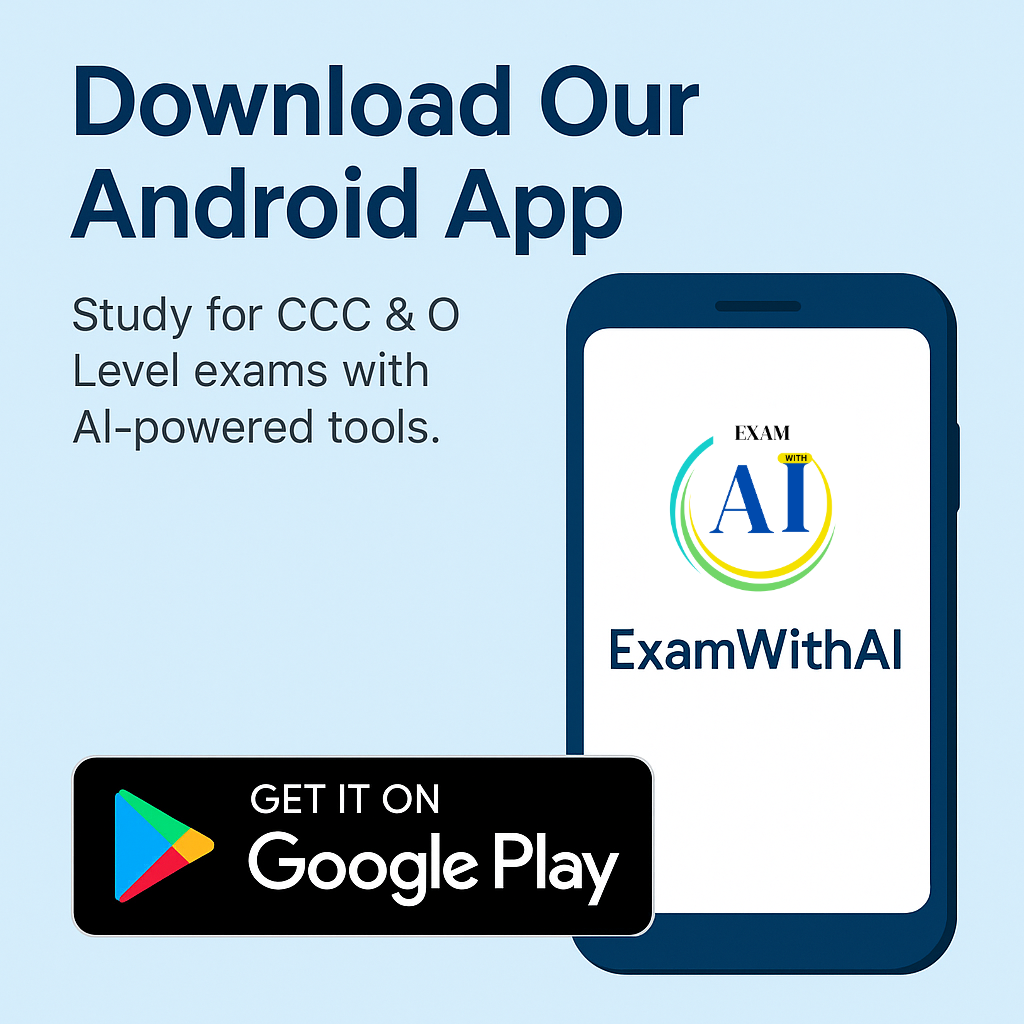
Why Choose Us for Study | Exam Practice
✅ Covers All Major Courses
✅ High-Quality Study Notes
✅ Smart MCQ Practice Sets
✅ Instant Practice Feedback
✅ Practical Questions & Solutions
✅ Mobile-Friendly Interface
✅ Designed by Experts
✅ AI-Powered Learning Features (Coming Soon)
✅ Regular Content Updates
✅ Absolutely Free
What is the O Level Course?
The O Level Course is a computer training program offered by NIELIT (National Institute of Electronics and Information Technology) in India. It teaches basic to intermediate computer skills like programming, internet usage, MS Office, and more. This course is very helpful for students and job seekers who want to work in the government or private sectors. Read More About O Level Course
What is the CCC (Course on Computer Concepts) course?
The CCC Exam, conducted by the NIELIT, is a basic IT literacy curriculum that includes Fundamentals of Computer and Operating System, LibreOffice Writer, Calc, and Impress with Internet and Digital Financial Tools. So they can utilize them efficiently for a variety of purposes. Read More About CCC Course
