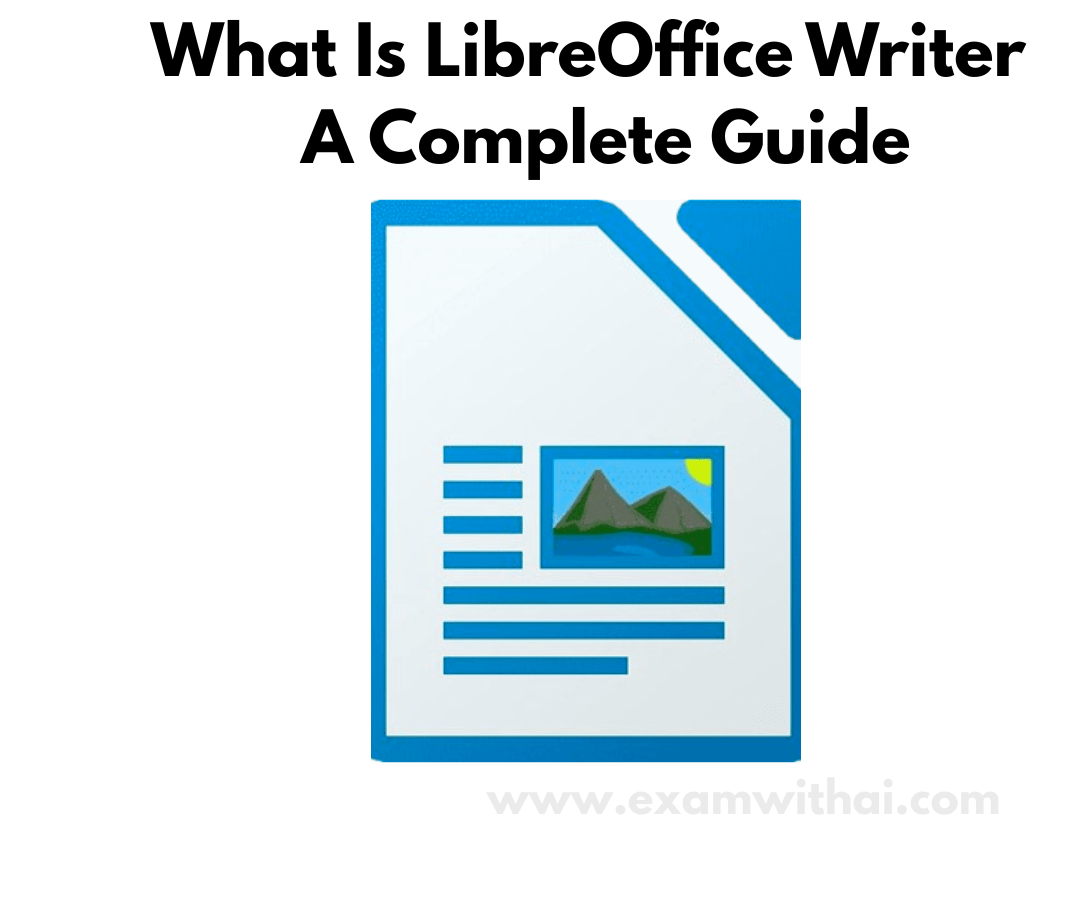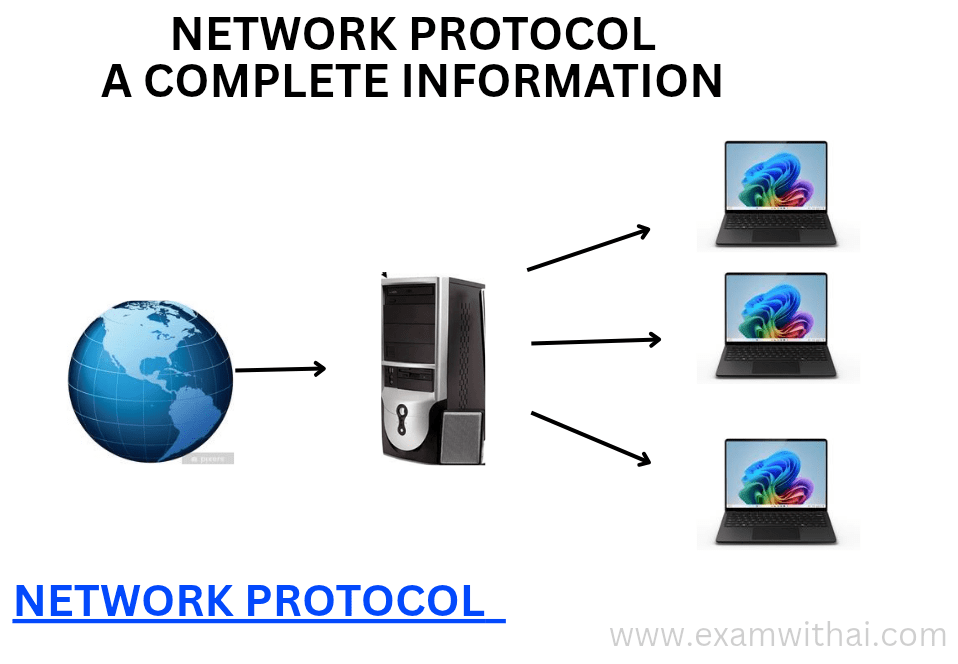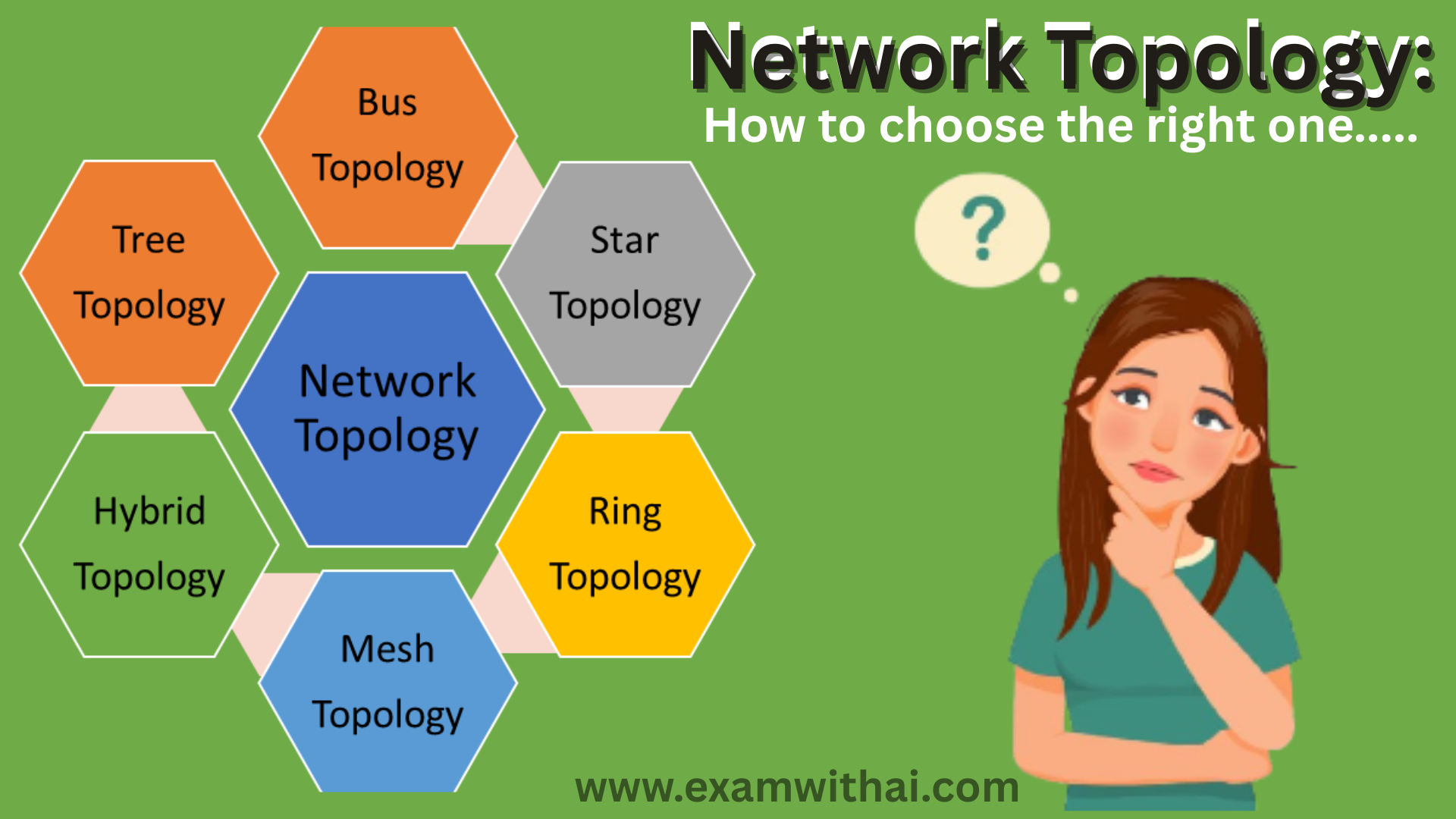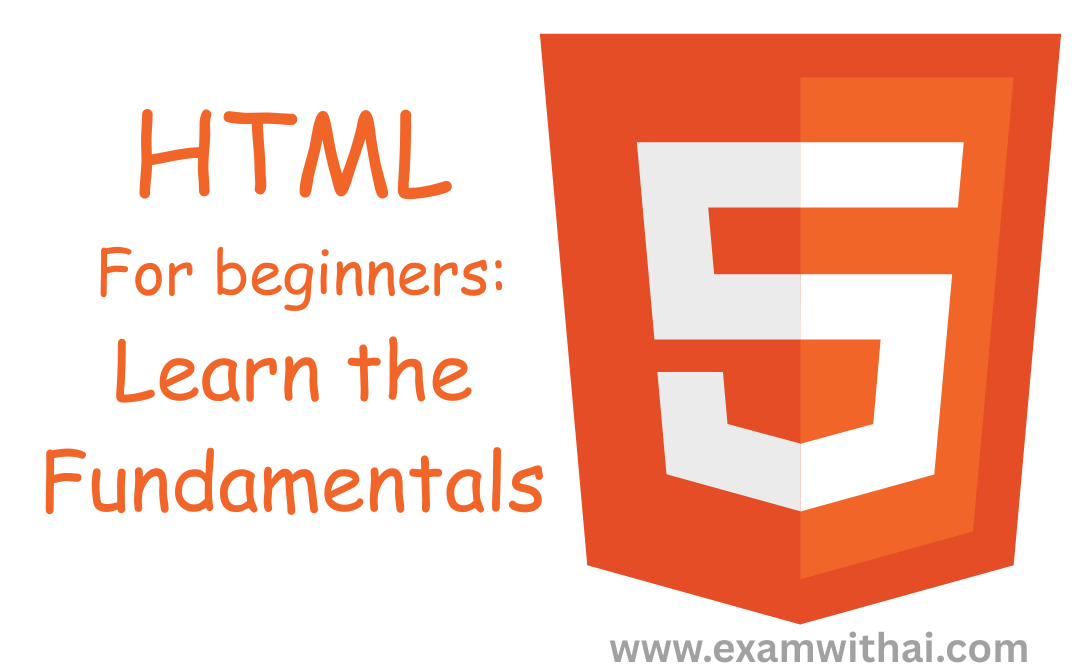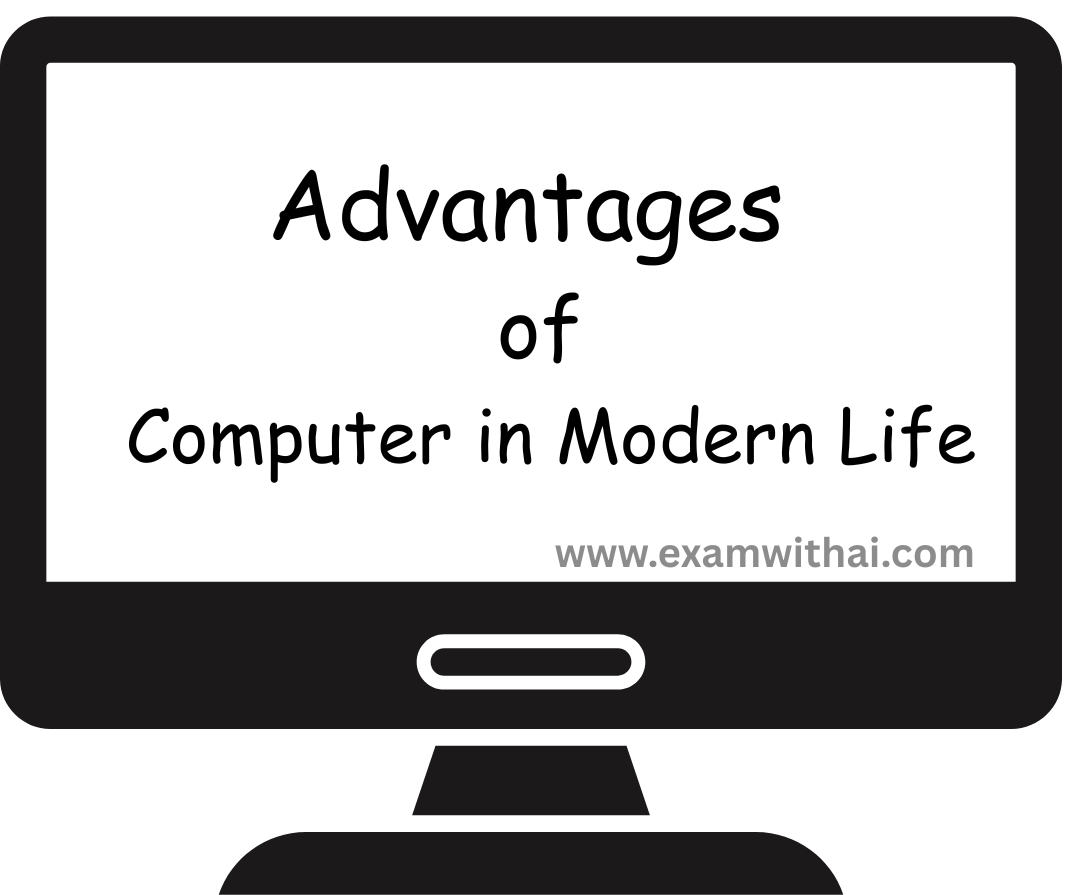LibreOffice Writer is the word processor componenet of the libreOffice. It is one of the most common application package used to create, edit, and print document.
What is LibreOffice Writer?
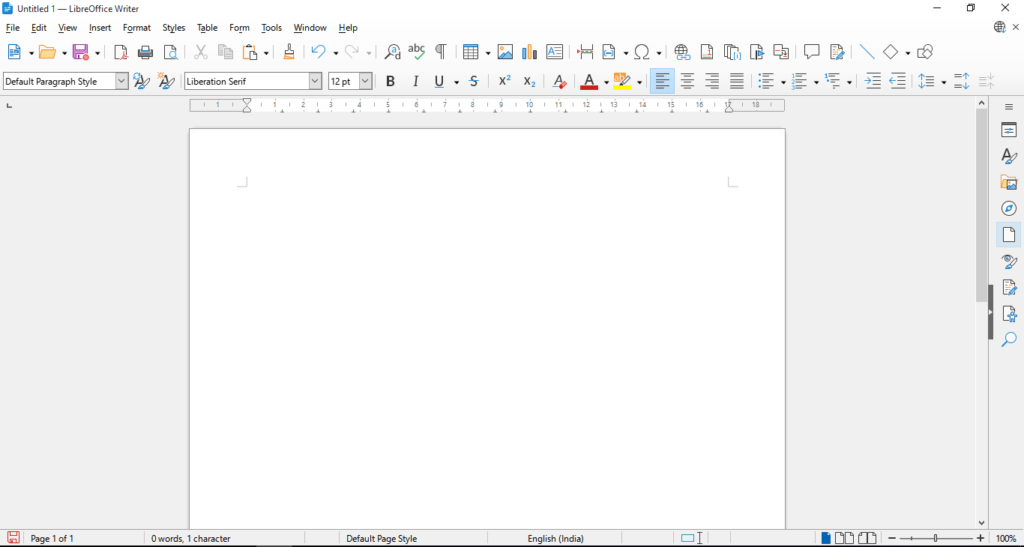
The word processing tool in the LibreOffice suite, a free and open-source substitute for Microsoft Office, is called LibreOffice Writer. It has a variety of features that make it an effective tool for both personal and professional use, and it is made for creating, editing, and formatting text documents.It enables you to:
- Create a document, letter, reports, notice, newsletter, and so on Ina presentable manner.
- Store document electronically on a disk.
- Display document on a screen
- Modify the text (while typing and after typing) document while or after typing
- Preview a document before printing and print a document by using a printer.
- Beautify the text by using colour, style,, font size, border, shading.
Key Features of LibreOffice Writer:
Styles and Formatting
It is simple to apply uniform formatting across a document (e.g., headings, paragraphs, lists, and text) because of Writer’s extensive styles and formatting system.
Customizable Fonts and Colors
It gives users versatility in document presentation by enabling them to change text alignments, fonts, sizes, and colors.
Paragraph and Page Layouts
Line spacing, margins, indents, and page layouts (such as portrait or landscape mode) are all customizable.
Spell Check
Integrated spell check that works with a variety of dictionaries and languages.
Advanced Document Features:
Tables
Tables can be added and modified to efficiently arrange data
Images and Objects:
Writer gives you the ability to manage the size, alignment, and positioning of photos, charts, and other objects that may be embedded into documents.
Footnotes and Endnotes:
When writing for academic or professional purposes, you can include references, endnotes, and footnotes.
Comments and Track Changes
Writer is helpful for collaborative editing since it allows you to track changes and make comments.
Headers and Footers:
You can add dynamic headers and footers that can display things like page numbers, document titles, or dates. You can add dynamic headers and footers that can display things like page numbers, document titles, or dates.
Compatibility:
File Format Support:
Microsoft Word documents (.doc, .docx), OpenDocument Text (.odt), RTF, and other file types may all be opened and saved using LibreOffice Writer.
PDF Export:
Documents may be exported straight to PDF format, which makes sharing your work with others simple while preserving formatting.
Macros and Automation:
Macros:
Writer allows for the use of macros to apply sophisticated formatting or automate tedious processes. It comes with a scripting interface for making custom macros in LibreOffice Basic and Python.
Language Tools:
Multilingual Support
Writer supports multiple languages and character sets, making it useful for documents in non-English languages or multi-language documents.
Thesaurus:
You may uncover synonyms and enhance your writing with the aid of an integrated thesaurus.
User Interface:
Toolbars and Menus:
The interface of LibreOffice Writer may be customized with different toolbars, menus, and keyboard shortcuts. A more simplified, contemporary “tabbed” view or a conventional toolbar interface are the options available to users.
Dark Mode
Additionally, it has a dark mode that makes it easier on the eyes in dimly lit areas.
Collaboration and Cloud Integration:
Collaboration
Although LibreOffice Writer lacks Google Docs’ built-in real-time collaborative editing capabilities, it does make document sharing and editing simple. Additionally, you may use extensions to store your documents on cloud storage providers like NextCloud.
Version Control
LibreOffice allows for the tracking and merging of changes as well as version control for revision management.
You can also see: Click Shortcut Keys Of LibreOffice Writer
Why Choose LibreOffice Writer?
Free and Open Source
As LibreOffice is open-source and free to use, you have complete access to the code and are free to alter it as needed. Compared to proprietary word processors, this is a significant benefit.
Cross-Platform:
Because it is compatible with Windows, macOS, and Linux, users from various platforms may utilize the same program.
No Vendor Lock-In:
You don’t have to be concerned about being restricted to a certain environment or paying recurring fees because LibreOffice Writer isn’t associated with any single vendor or subscription service.
Limitations:
Compatibility with Complex Documents:
Despite supporting a wide range of file types, LibreOffice Writer may struggle with extremely complicated Microsoft Word documents, particularly those that contain embedded media, macros, or sophisticated formatting.
User Experience:
Even if the UI works, some users might find it less sophisticated or up to date than Microsoft Word. But with every iteration, this becomes better.