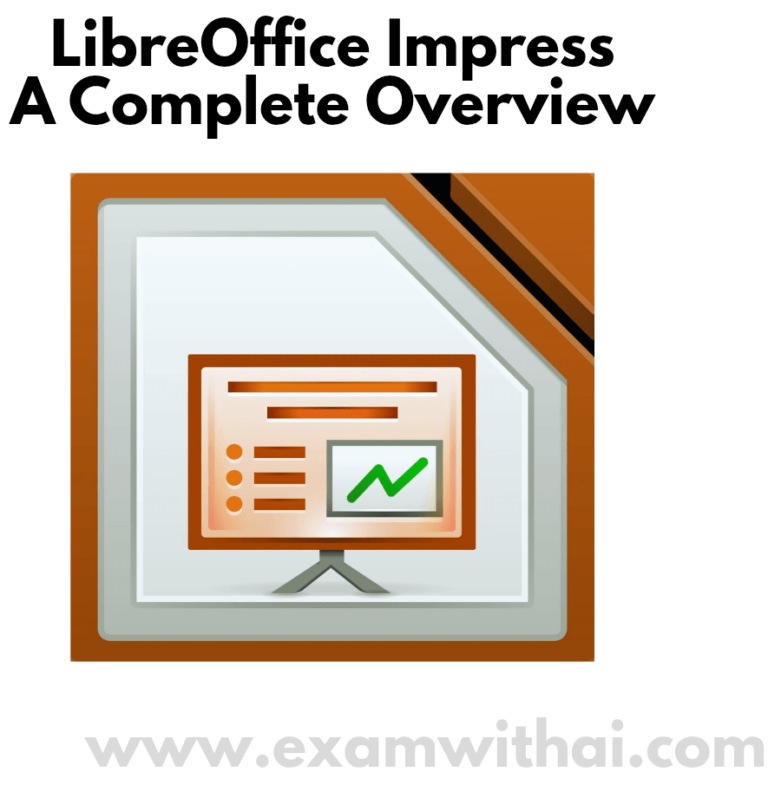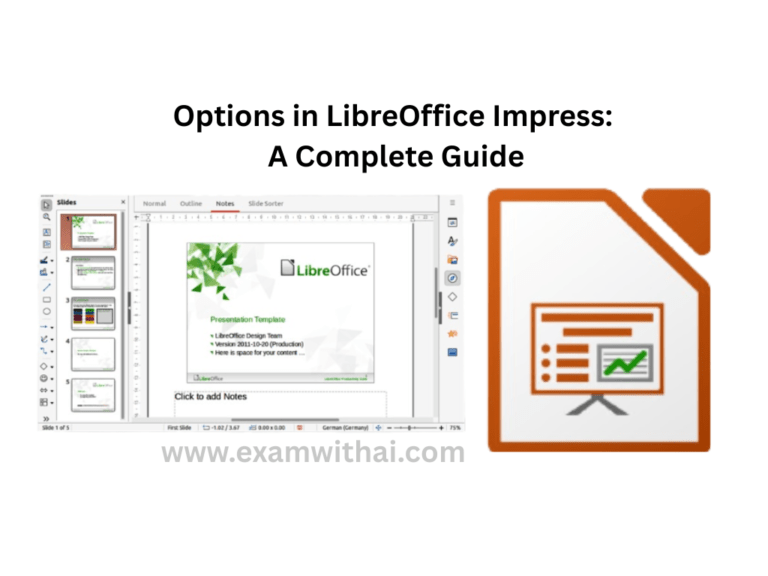LibreOffice Impress Shortcut You Need to Know
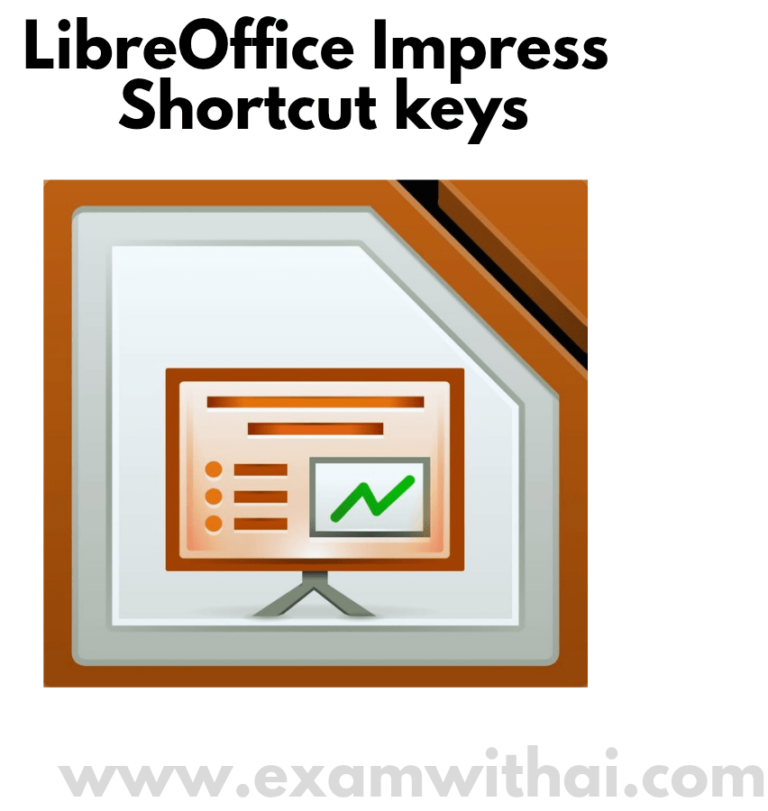
LibreOffice Impress LibreOffice Impress is a free, open-source presentation software that enables users to create and edit multimedia slide shows. It supports various elements like text, images, charts, and animations, offering tools for professional presentations. Compatible with multiple formats, it…