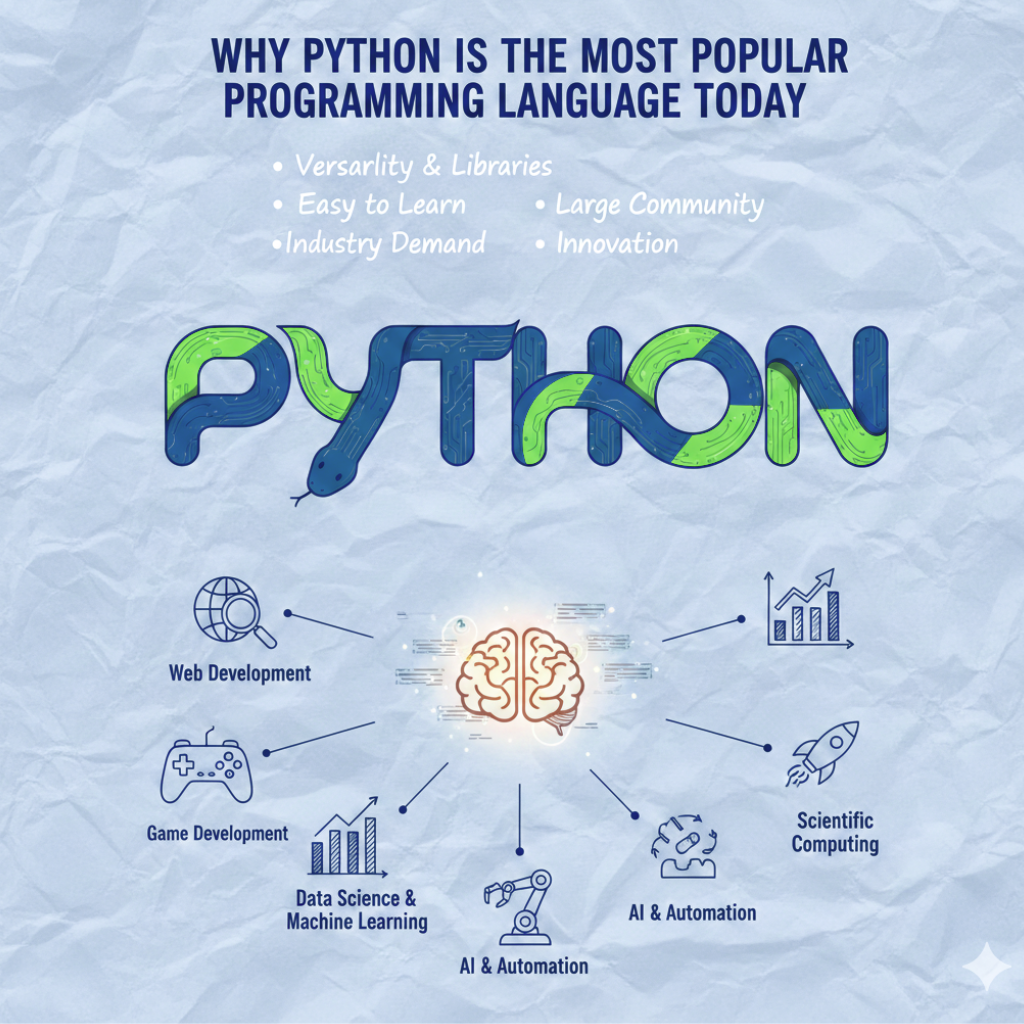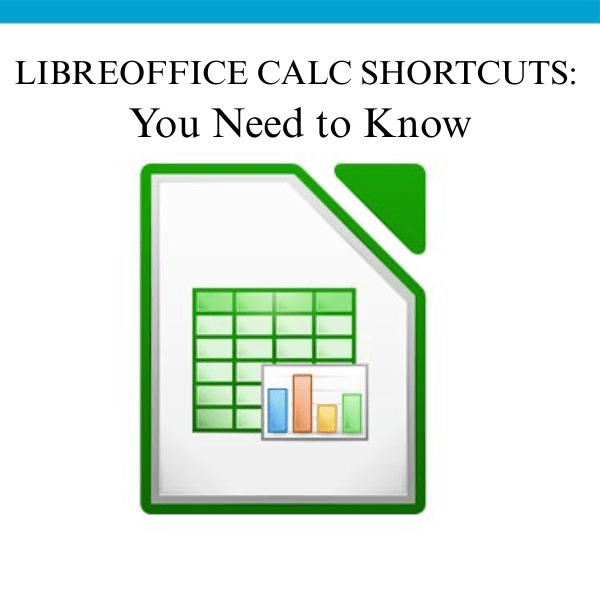Computer Memory & Storage: You Need to Know
Computer Memory
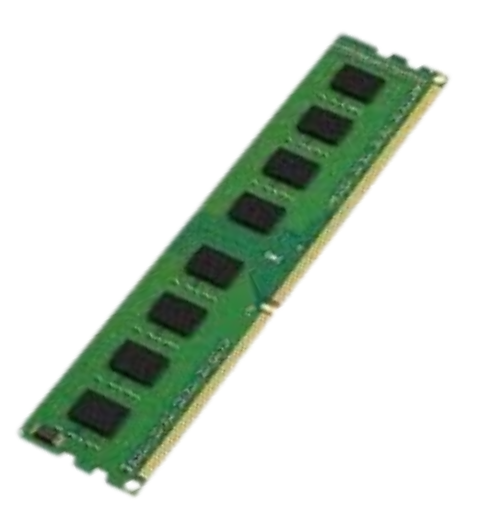
A computer needs memory to store data. It also needs memory to perform arithmetical operations and store programs and pictures.
Computer memory is of two types:
1. Primary Memory/Main Memory
2. Secondary Memory/Auxiliary Memory
Primary Memory
Data and instructions that are now being utilized or processed are stored in primary memory, which is the main memory that the CPU uses. Its volatility causes it to lose its contents when the power is cut off.
RAM (Random Access Memory): The main memory used by the CPU to store and quickly access data and instructions. It is fast but temporary.
Cache Memory: A smaller, faster type of volatile memory located close to the CPU, used to store frequently accessed data for quick retrieval.
Secondary Memory
Secondary memory stores data long-term and retains it even when the power is switched off. Although it has a larger capacity, it operates more slowly than main memory.
Hard Disk Drives (HDDs): Conventional storage devices that read and write data using spinning disks.
Solid State Drives (SSDs): Faster storage devices that use flash memory to store data.
Optical Discs (CD/DVD): Storage mediums that use laser technology to read/write data.
Flash Memory: A type of non-volatile memory used in USB drives, memory cards, and SSDs.
Computer Storage

Computer storage refers to the components, devices, and systems that retain digital data. We categorize storage based on its speed, capacity, and permanence.
Computer storage is of three types:
1. Primary Storage
2. Secondary Storage
3. Tertiary Storage
Primary Storage
Data and instructions that are currently being utilized or processed are kept in primary storage, the CPU’s primary memory. Its volatility causes it to lose its contents when the power is cut off.
RAM (Random Access Memory): The main memory used by the CPU to store and quickly access data and instructions. It is fast but temporary.
Cache Memory: A smaller, faster type of volatile memory located close to the CPU, used to store frequently accessed data for quick retrieval.
Secondary Storage
Long-term data storage is accomplished by secondary storage, which keeps its information even after the power is turned off. Although it has a larger capacity, it operates more slowly than main memory.
Hard Disk Drives (HDDs): Hard disk drives read and write data using spinning disks.
Solid State Drives (SSDs): Faster storage devices that use flash memory to store data.
Optical Discs (CD/DVD): Storage mediums that use laser technology to read/write data.
Flash Memory: A type of non-volatile memory used in USB drives, memory cards, and SSDs.
Tertiary Storage
Organizations perform archiving and long-term backups on tertiary storage. It provides high-capacity storage for long-term data, although it is slower and less used than main and secondary storage.
Magnetic Tapes: Magnetic recording uses long, thin strips of plastic film coated with a tiny layer of magnetism.
Optical Discs: Devices write to and read from laser-based storage media.