What is Computer Hardware Basics: Everything You Need to Know
What is Computer hardware?
The actual parts or gadgets that comprise a computer system or any other electronic device are referred to as hardware. Hardware is everything you can physically touch and see in a device, as opposed to software, which is made up of the data and programs that operate on a computer. These are the physical components that cooperate to carry out duties, handle information, and assist with operations.
Here’s a more detailed breakdown of computer hardware and some key categories:
Central Processing Unit (CPU)
Role: The CPU, sometimes called the “brain” of the computer, does the majority of the system’s processing. It organizes data, does computations, and carries out program instructions.
Components:

- Control Unit (CU): interprets instructions to guide the processor’s activity.
- Arithmetic Logic Unit (ALU): manages logical and mathematical operations (such as AND, OR, and NOT).
- Cache: temporary storage used to expedite processes by storing frequently used data.
- Clock: maintains the processor’s synchronization with the system time.
Memory (RAM)
Role: The computer uses Random Access Memory (RAM) as temporary storage to store data that is being utilized or processed at the moment. It is quick and erratic (when the computer is shut off, data is lost).
Types of RAM
DRAM (Dynamic RAM): slower yet more widespread and less costly.
SRAM (Static RAM): more costly, yet faster and more dependable; frequently utilized in caches.
Storage Devices
Role: Data is constantly stored on these devices. Data is not lost when the machine shuts down, unlike RAM.
Types of Storage Devices
- Hard Disk Drive (HDD): A mechanical device that stores data on spinning disks. It is slower but offers high storage capacity.
- Solid-State Drive (SSD): quicker than HDDs due to their usage of flash memory and lack of moving components.
- Optical Discs (CDs/DVDs): These are storage devices that read and write data using laser technology, albeit they are no longer as widely used.
- USB Flash Drives: flash memory-based portable storage that stores information.
Motherboard
Role: The primary circuit board that connects all of the other parts is called the motherboard. It gives the CPU, memory, storage, and peripheral devices the electrical connections they need to communicate with one another.
Key Parts:
- Chipset: controls how information moves between the CPU, memory, and other peripherals.
- Ports: Ethernet, HDMI, USB, and other ports are used to connect external devices.
- Power Supply Connector: provides the motherboard and other parts with electricity.
Power Supply Unit (PSU)
Role: transforms electrical energy coming from an outlet into a form that can be utilized by computer components. The motherboard, CPU, GPU, and other parts are powered by it.
Types:
- ATX
- SFX
- EPS, among others.
- Wattage: How much power the PSU can give the system depends on its wattage.
Graphics Processing Unit (GPU)
Role: The GPU is in charge of rendering pictures and video and is often referred to as a graphics card or video card. It is in charge of 3D rendering, pixel painting on the screen, and handling graphics-intensive tasks like professional graphics work or gaming.
Integrated vs. Dedicated:
- Integrated GPU: shared system memory and integrated into the motherboard or CPU.
- Dedicated GPU: For demanding graphics activities, a distinct component with its own memory (VRAM) usually provides greater performance.
Networking Hardware
Role: gadgets that enable computer connections to the internet or to one another.
Examples:
- Network Interface Card (NIC): hardware that establishes a wired or wireless connection between a computer and a network.
- Router: routes information between networks, such as the internet and the home network.
- Switch: joins many devices together in a network.
Also Read: Software Basics
Expansion Cards
Role: To improve or expand the computer’s capability, these cards can be installed on the motherboard.
Examples:
- Sound Card: for excellent audio input and output.
- USB Expansion Cards: for more USB ports.
- Network Card: for networking, whether wired or wireless.
- TV Tuner Card: to pick up television broadcasts.
You also read:
Output devices
Input devices
Other Key Components
- BIOS/UEFI: The low-level software that initializes hardware upon system power-up is known as the unified extensible firmware interface or basic input/output system.
- Battery: When not plugged into an electrical outlet, the battery powers portable electronics like laptops.

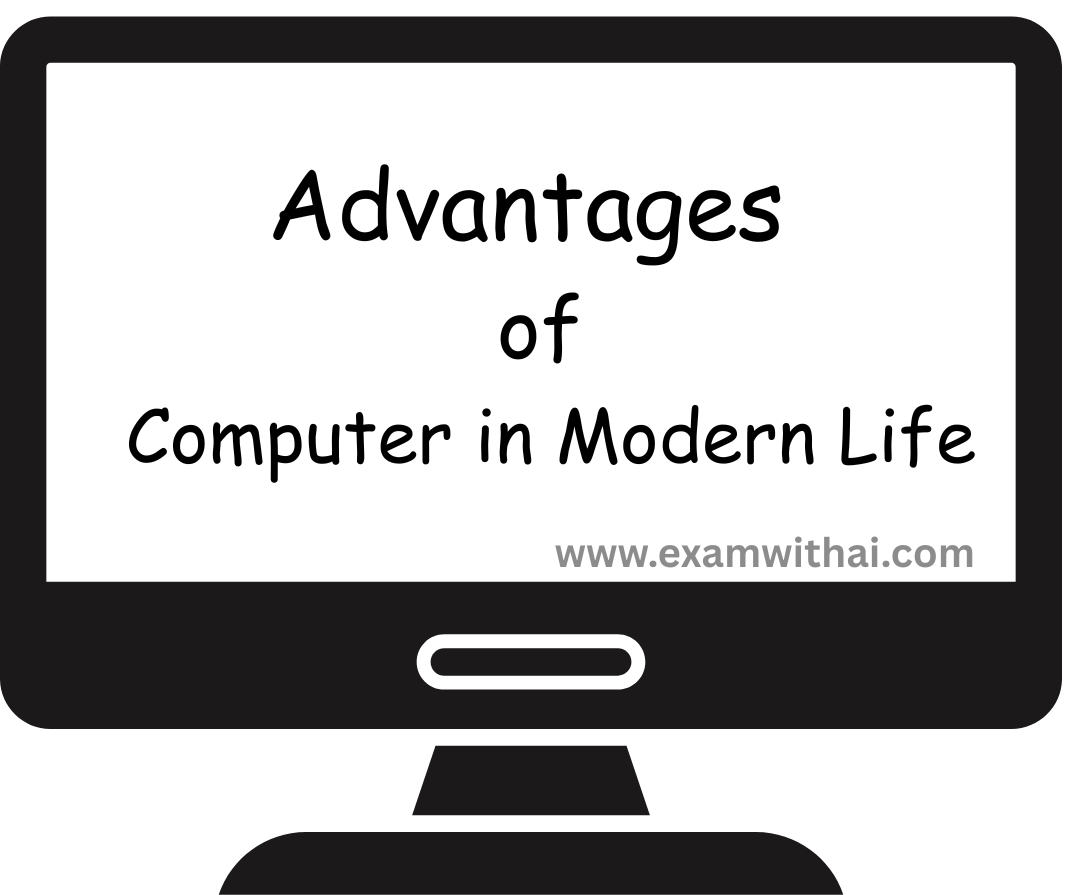

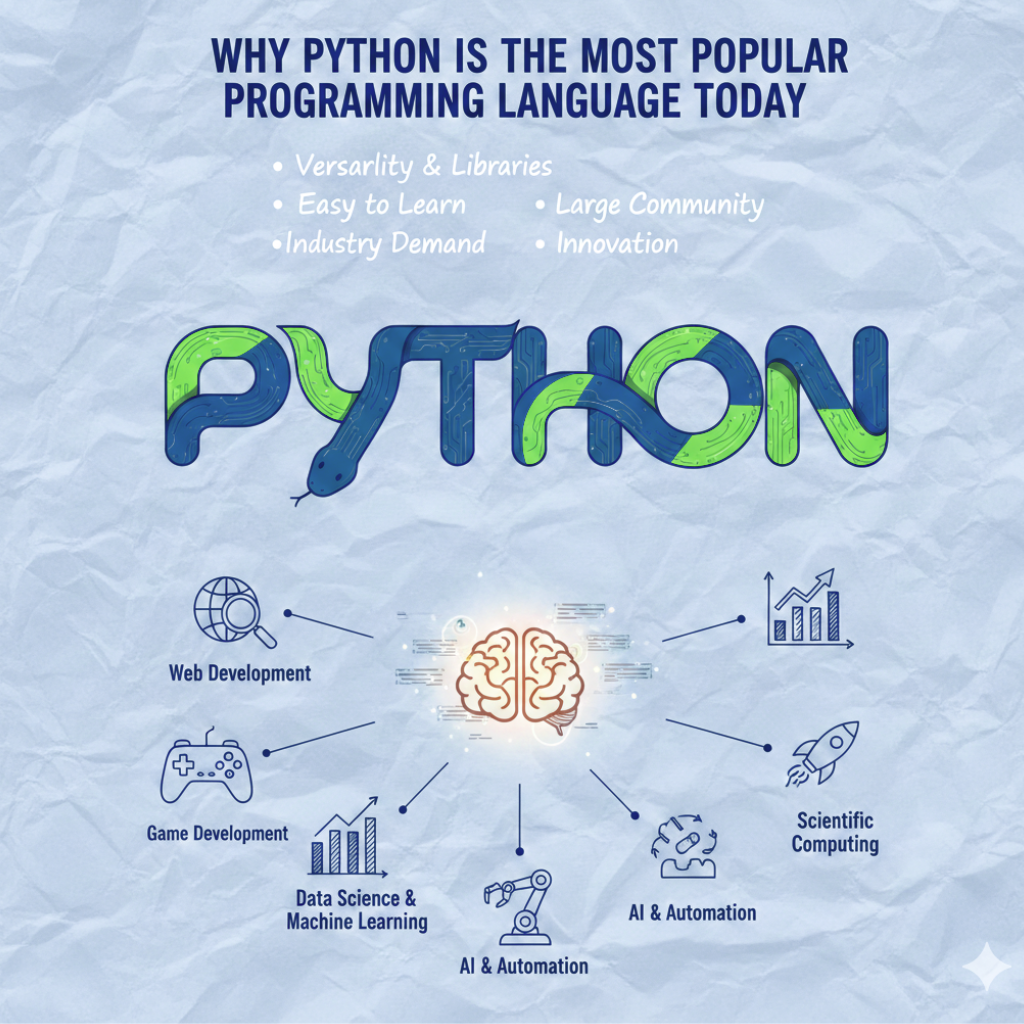
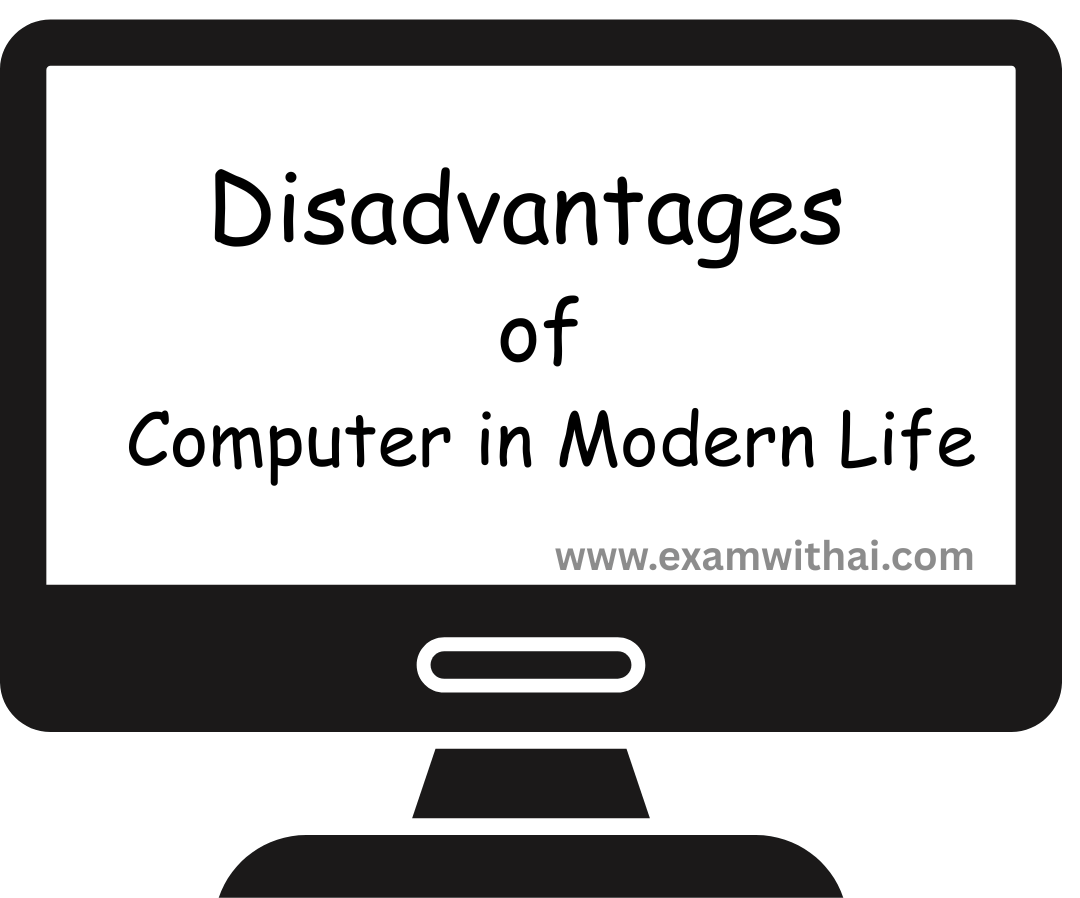
[…] Also Read: Input DevicesAbout the InternetWhat is softwareWhat is hardware […]