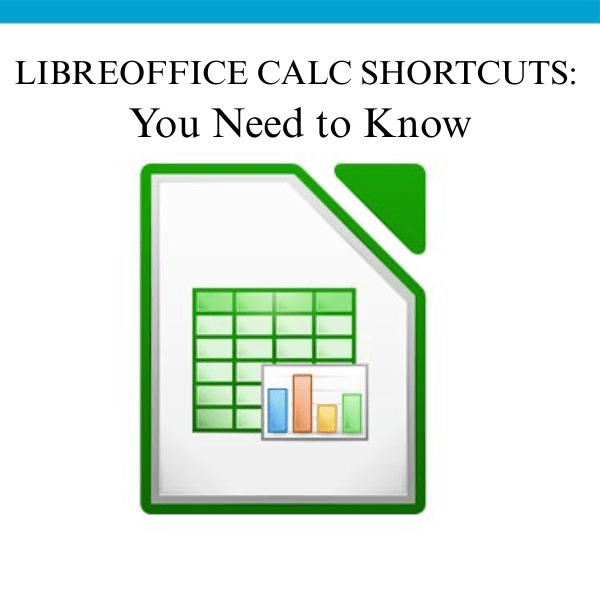LibreOffice Impress Shortcut You Need to Know
LibreOffice Impress
LibreOffice Impress is a free, open-source presentation software that enables users to create and edit multimedia slide shows. It supports various elements like text, images, charts, and animations, offering tools for professional presentations. Compatible with multiple formats, it provides a versatile alternative to proprietary software.

LibreOffice Impress Shortcuts
LibreOffice Impress offers a range of keyboard shortcuts to enhance productivity. For instance, pressing F2 allows text editing, F5 starts the slideshow, and Shift+F5 begins from the current slide. To navigate slides, use Page Up and Page Down, while Ctrl+C and Ctrl+V facilitate copying and pasting. These shortcuts streamline the creation and presentation process.
General Shortcut Keys
- Ctrl + N: New presentation
- Ctrl + O: Open presentation
- Ctrl + S: Save presentation
- Ctrl + P: Print presentation
- Ctrl + Q: Quit LibreOffice Impress
- Ctrl + W: Close the current presentation
- Ctrl + Z: Undo
- Ctrl + Y: Redo
- Ctrl + X: Cut
- Ctrl + C: Copy
- Ctrl + V: Paste
- Ctrl + A: Select all
- Ctrl + F: Find
- Ctrl + H: Replace
- Ctrl + Shift + S: Save A
- Ctrl + M: Reset Slide
- Ctrl + E: Center Align Text
- Ctrl + L: Left Align Text
- Ctrl + R: Right Align Text
- Ctrl + B: Bold Text
- Ctrl + I: Italicize Text
- Ctrl + U: Underline Text
Slide Show Shortcuts
- F5: Start slideshow
- Shift + F5: Start slideshow from current slide
- Esc: Exit slideshow
- Page Up/Page Down: Move between slides
- Arrow keys (left/right): Previous/Next slide
- Space: Next slide
- Shift + Space: Previous slide
- B: Black screen (during slideshow)
- W: White screen (during slideshow)
- Ctrl + L: Go to slide number
- Ctrl + P: Pause the slideshow
- Ctrl + Shift + P: Resume the slideshow
- Ctrl + F1: Show help
Navigation
- Ctrl + Shift + F5: Presentation settings
- F12: Toggle formatting toolbar
- Ctrl + Shift + T: Open template browser
- Ctrl + F12: Open or close the Sidebar
Object and Formatting Shortcuts
- Ctrl + D: Duplicate object or slide
- Delete: Delete selected object or slide
- Ctrl + G: Group selected objects
- Ctrl + Shift + G: Ungroup objects
- Ctrl + K: Insert hyperlink
- Ctrl + T: Open “Font” dialog
- Ctrl + Shift + F: Format the text with a different font
- Ctrl + Shift + K: Insert a shape