Software Basics: Everything You Need to Know
What is software?
Software is a collection of programs, data, and instructions that provide instructions to a computer or other electronic device. Hardware, or the actual parts of a computer system, can be compared to it. Word processing, web browsing, intricate computations, and gaming are just a few of the tasks that software allows users to accomplish.
Categories of Software
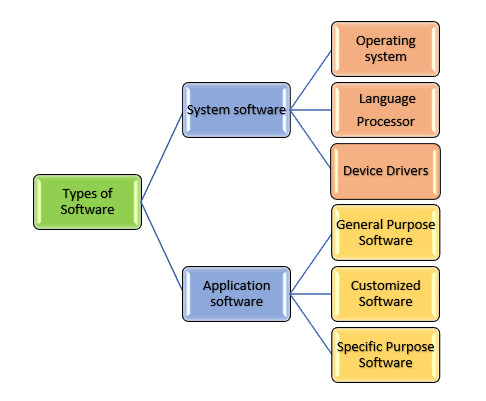
System Software
System software offers a platform for application software to run on and assists in operating the computer hardware. It consists of programs that control the hardware and peripherals of the computer, including as storage, computing power, and input/output devices.
Operating Systems (OS)
The main piece of system software that controls hardware resources and offers shared services to application programs is the operating system.
Examples:
1. Windows (Microsoft)
2. macOS (Apple)
3. Linux (open-source)
4. Android (for mobile devices)
5. iOS (for Apple mobile devices)
6. Windows (Microsoft)
Utility Software
These are applications made to assist in optimizing and managing computer resources. Examples:
1. Antivirus software
2. Disk cleanup tools
3. Backup utilities
4. File management

Device Drivers
Specialized applications that provide communication between the operating system and hardware elements (such as graphics cards, printers, etc.)
Application Software
Application software is intended to assist users with a variety of functions, from enjoyment to productivity. This program makes use of the hardware resources provided by the system software and operates on top of it.
Proprietary Software
- Word processors (e.g., Microsoft Word)
- Spreadsheet software (e.g., Microsoft Excel)
- Presentation software (e.g., PowerPoint)
- Web Browsers: Internet browsers including Google Chrome, Mozilla Firefox, and Safari are used.
- Media Players: for using programs like Windows Media Player or VLC Media Player to play music and video files.
- Gaming Software: video games like Minecraft or Fortnite.
- Enterprise Software: Enterprise Resource Planning (ERP) systems like SAP and Customer Relationship Management (CRM) solutions like Salesforce are examples of applications made to meet the demands of corporations and organizations.
- Graphics and Design Software: applications such as Adobe Illustrator, Photoshop, and AutoCAD.
Software Based on Functionality
- Business software includes programs like project management software (like Trello), accounting software (like QuickBooks), and communication platforms (like Slack) that automate activities, manage resources, or streamline corporate operations.
- Embedded software includes programs like project management software (like Trello), accounting software (like QuickBooks), and communication platforms (like Slack) that automate activities, manage resources, or streamline corporate operations.
- Database software makes it simple to store, retrieve, and manipulate big datasets by managing and organizing data. Microsoft SQL Server, Oracle Database, and MySQL are a few examples.
- Network software includes software tools for network management, security, and communication facilitation. Firewall apps, network monitoring tools, and VPN software are a few examples.
- Security software defends against dangers and assaults. Common examples include firewalls, encryption software, and antivirus systems.
- Artificial Intelligence Software: software made to carry out operations like image recognition, natural language processing, and decision-making that often call for human intellect. AI-powered applications and machine learning libraries are two examples.
Open Source vs. Proprietary Software
Open-Source Software: Anybody can alter or share open-source software, as its source code is publicly accessible. Among the examples are
1. Linux (Operating System)
2. Firefox (Web Browser)
3. VLC (Media Player)
Proprietary Software: A business or a person owns this kind of software. The public is not permitted to alter the source code. Usually, in order to use the program, users need to buy a license. Among the examples are
1. Microsoft Office
2. Adobe Photoshop
3. Windows OS


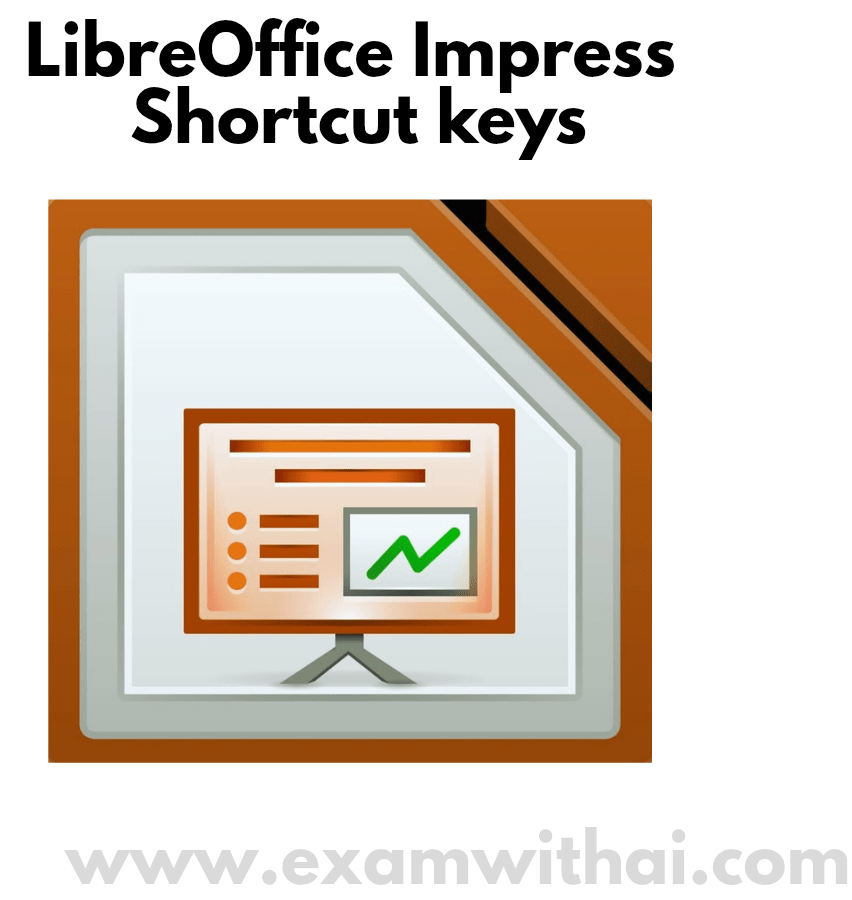
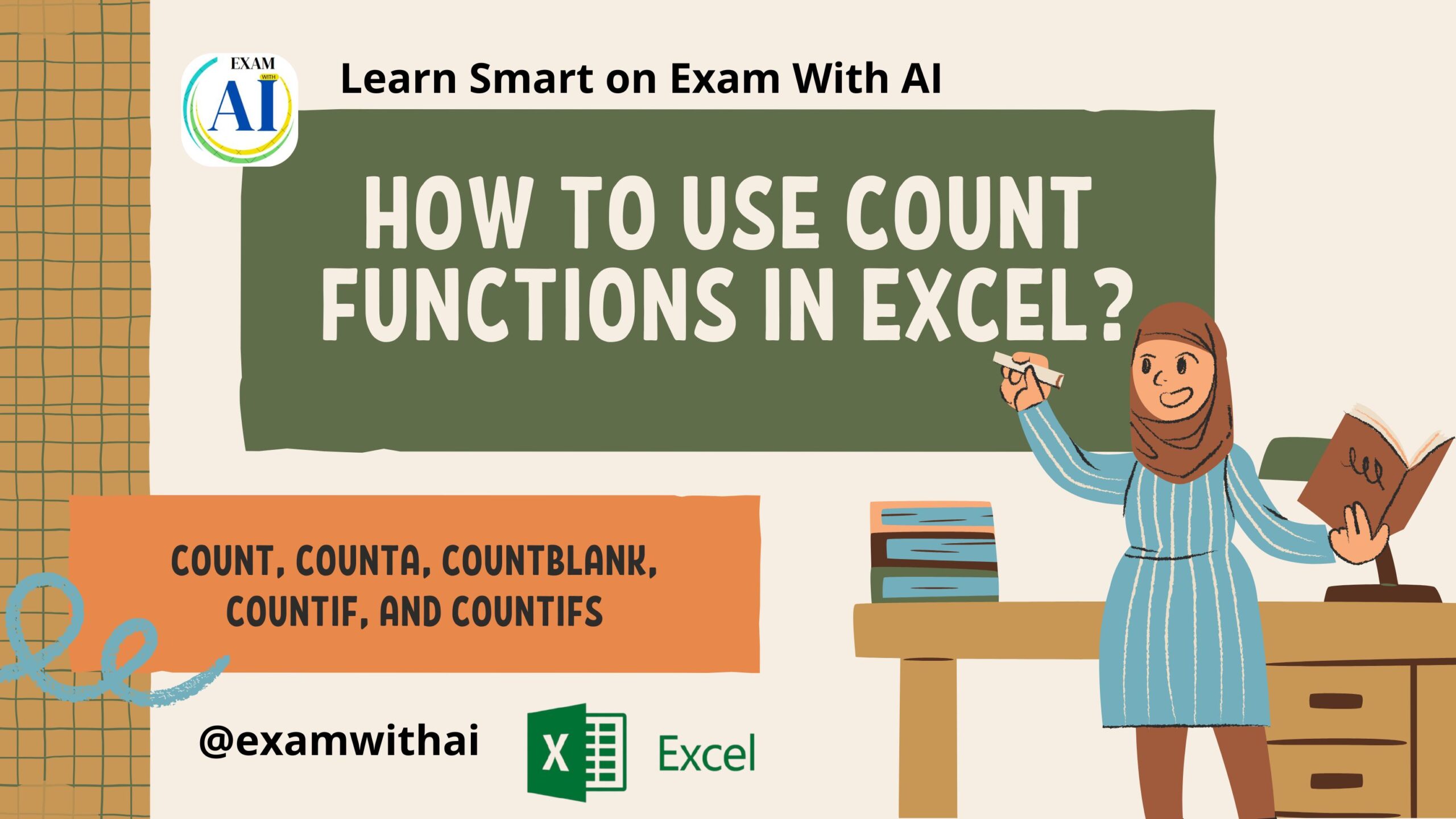
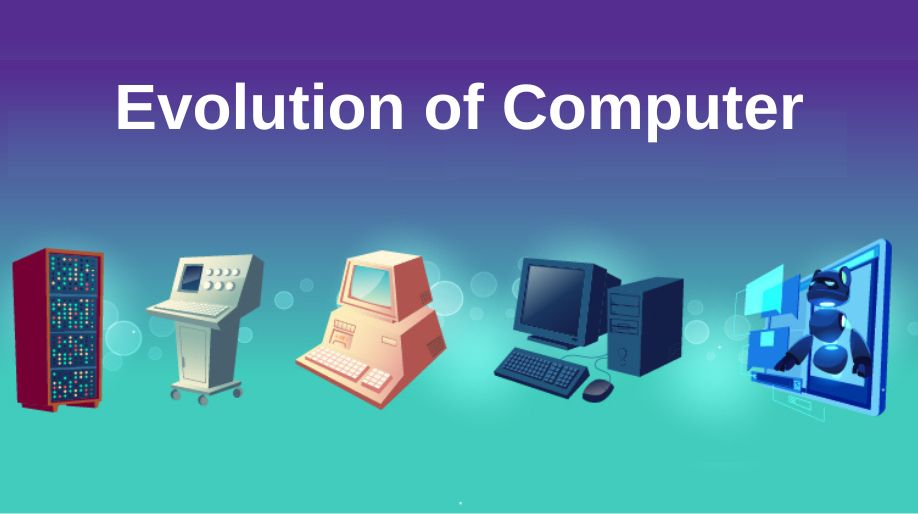
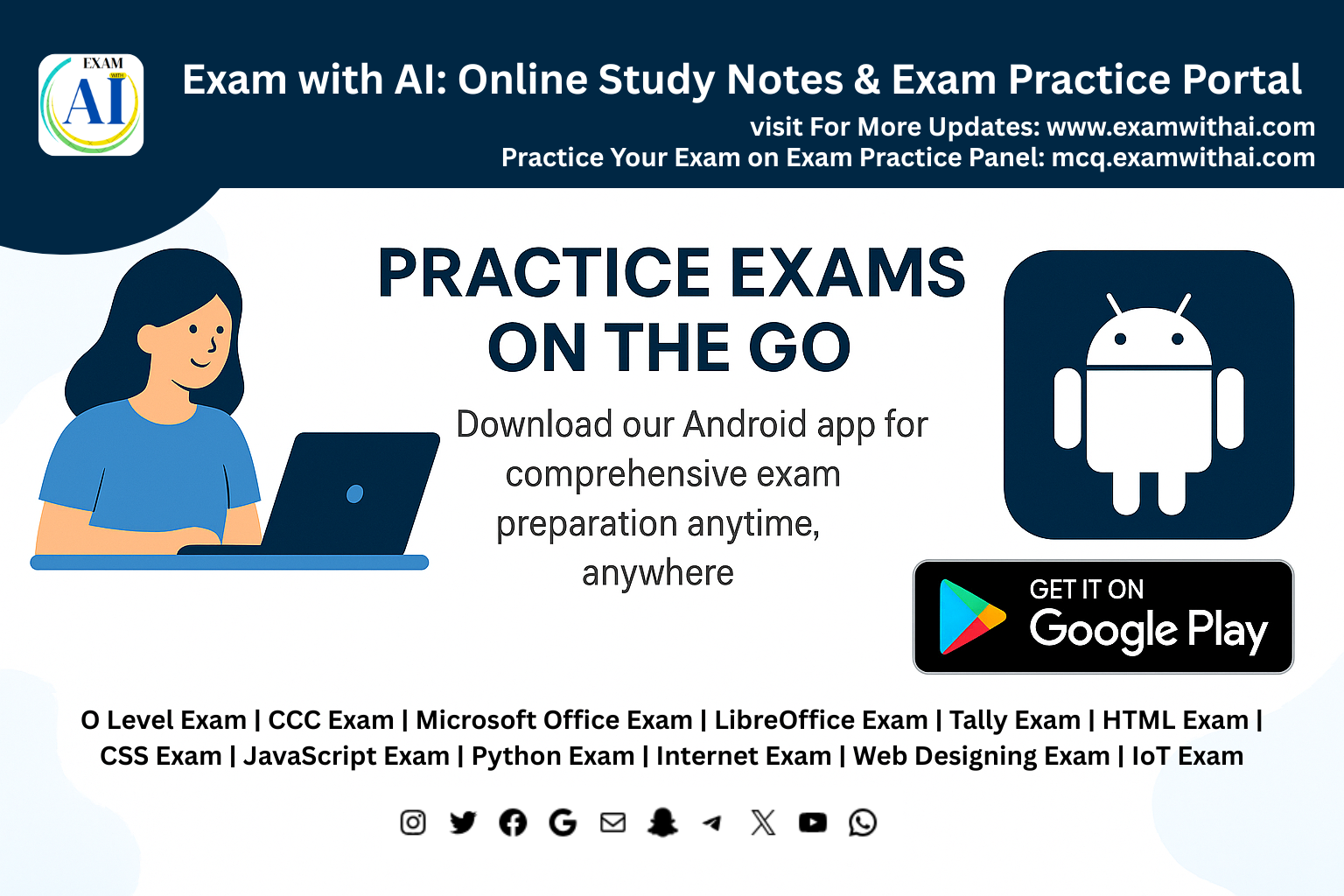
[…] Read: Input DevicesAbout the InternetWhat is softwareWhat is […]