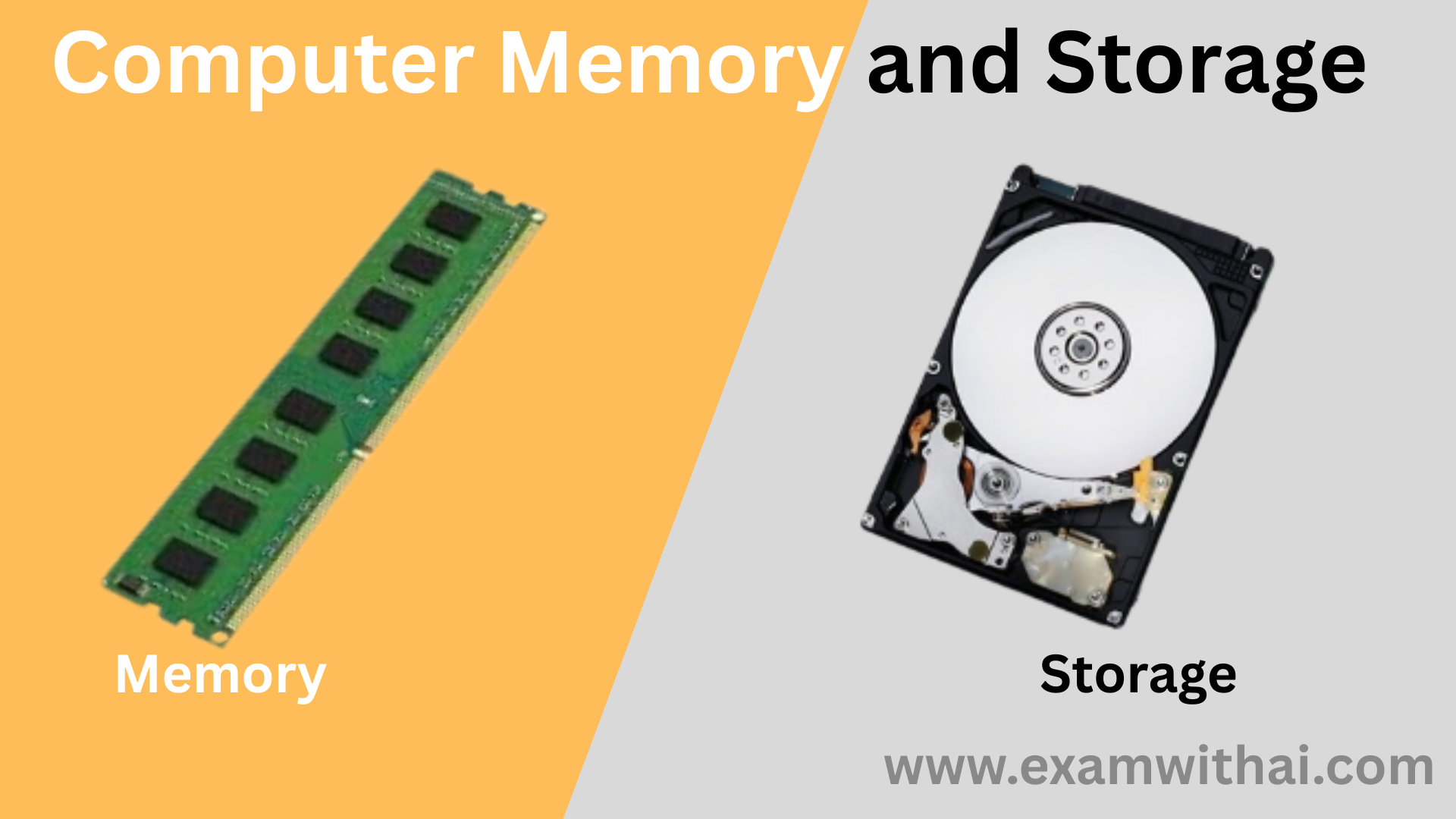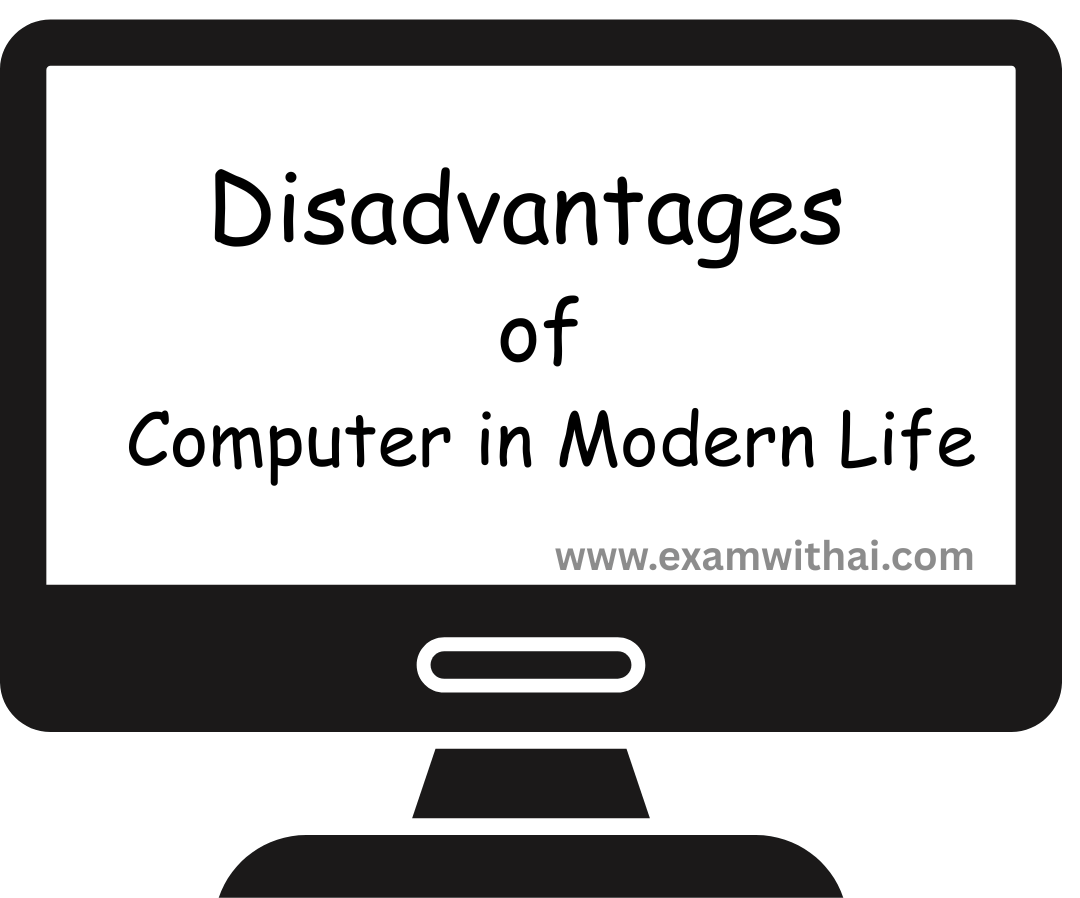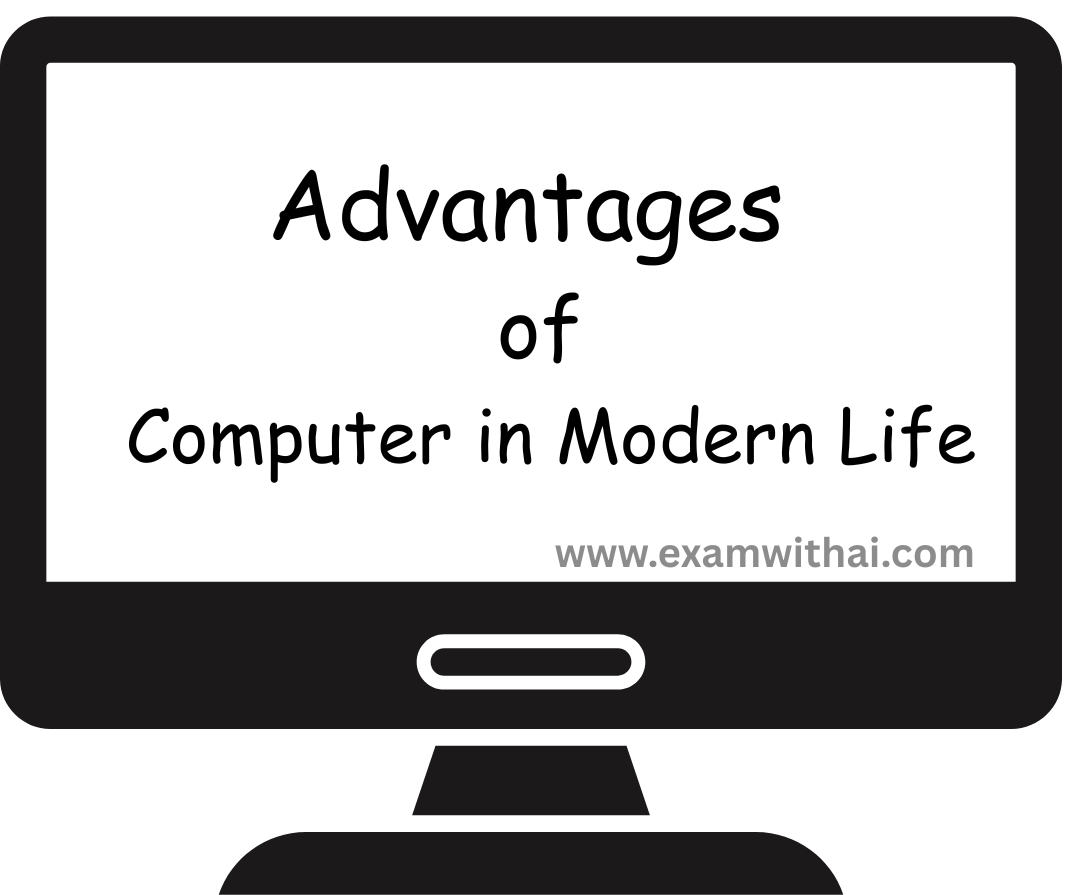What is LibreOffice Writer: Complete Guide
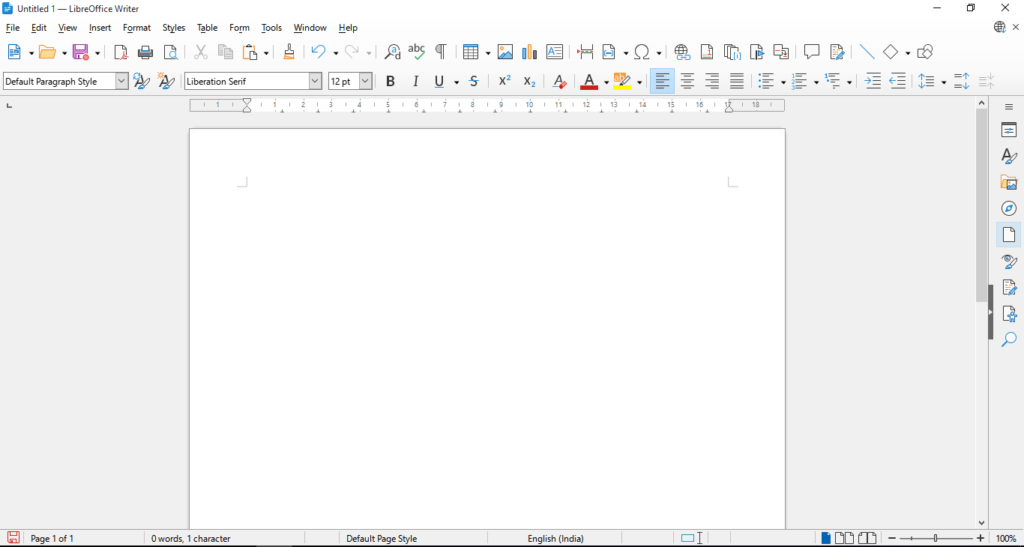
The word processor included in the LibreOffice package is called LibreOffice Writer. Text documents such as letters, reports, resumes, and more can be created and edited with it. Several document formats, such .odt, .doc, and .docx, are compatible with it.
Key Features of LibreOffice Writer
Templates: Pre-made templates to create documents quickly.
Inserting Tables and Photos: Adding tables, charts, and photos is simple.
Grammar and Spell Check: Support for multiple languages with real-time recommendations.
PDF Export: Construct expert PDFs with just one click.
Track Comments & Changes: Perfect for reviewing and working together.
Macro Support: Use macros to automate tedious chores.
Also Read:
File Extensions
What is LibreOffice Impress
Benefits of Using LibreOffice Writer
Free of charge: No licensing fees or subscriptions.
Open Source: Development driven by the community and transparent.
Cross-Platform: Compatible with Linux, macOS, and Windows.
Compatible with Microsoft Word: Open, modify, and store .doc and .docx files.
Privacy-focused: No data tracking or reliance on the cloud.
How to Use LibreOffice Writer (Beginner’s Guide)
Installation: Install it after downloading it from libreoffice.org.
Making a Document: Select a blank file or template in Writer.
Basic Formatting: Format text, align it, and adjust spacing using the toolbar.
Saving Your Work: Export to .docx or .pdf, or save in .odt by default.
Using Styles: For organization and simple navigation, use heading styles.
Adding Elements: Use the “Insert” menu to include tables, pictures, page numbers, and footnotes.
Advanced Tips for Power Users
- Utilize keyboard shortcuts to expedite the editing process.
- Make the toolbar unique to your workflow.
- Create and execute macros to do repeated activities.
- To swiftly switch between sections, use the Navigator tool.
In finalization
A powerful, adaptable, and reasonably priced word processor is LibreOffice Writer. It’s an effective tool that can meet your paper needs without breaking the bank, regardless of your level of experience as a writer, student, or professional.